The Best Creative Solutions for
Teaching and Learning
Special volume purchase discount is available. Try it FREE for 14 days!
Foster Infinite Creativity with Diverse Learning Tools

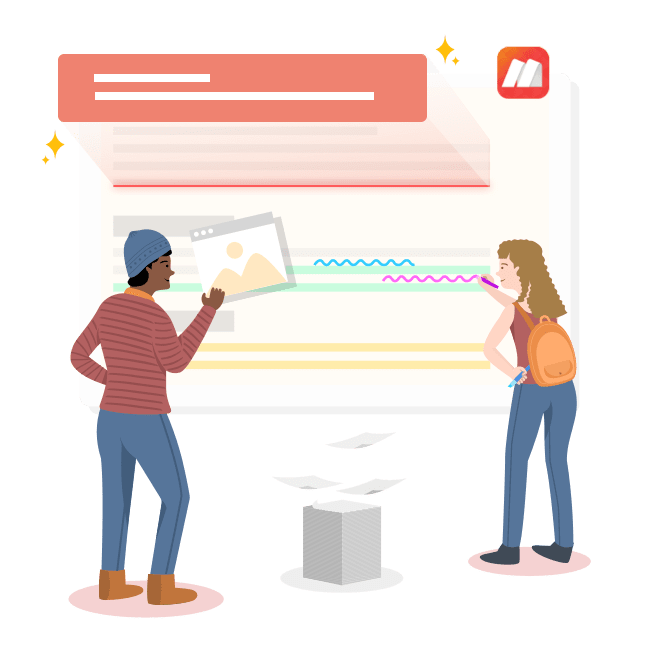
Read Smarter to Maximize Your Productivity
Use Markup to annotate PDF documents, highlight web pages, and easily share content that matters the most. Read in-depth articles efficiently and learn more with advanced AI-powered Auto Summary and article recommendation.
"On a daily basis, I capture and highlight important contents from web pages or documents with Markup and save in KDAN Cloud. When an idea strikes, I can find all the key notes in the BOTA list, and start working on my writing projects."

Raymond Hou
Graduate Student at National Cheng Kung University, Taiwan
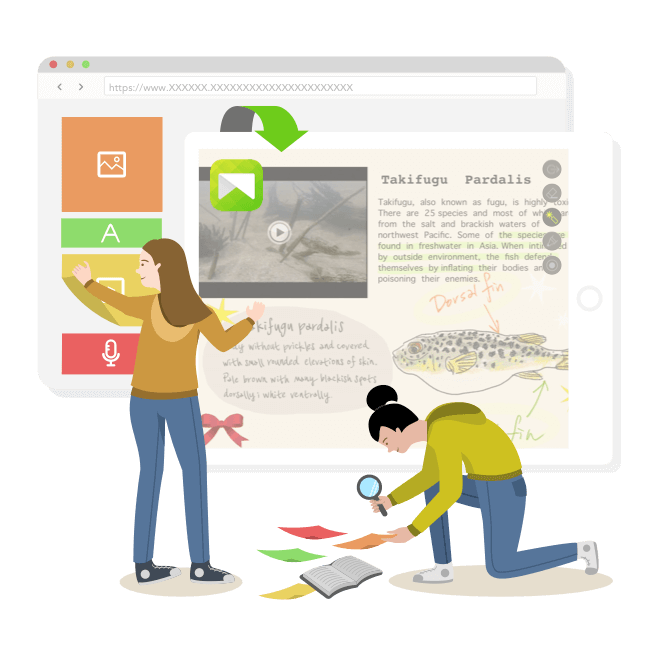

Efficiently Organize Information from Multiple Sources
NoteLedge allows you to quickly gather information from the Internet and trace back reference links. It is the best tool for taking class notes, working on school projects, and studying for exams.
"This multifaceted app is incredibly useful for my study ... it offers many practical functions which are way beyond what traditional note-taking can ever offer."

Meng Chen Tsai
Medical Student from Taiwan
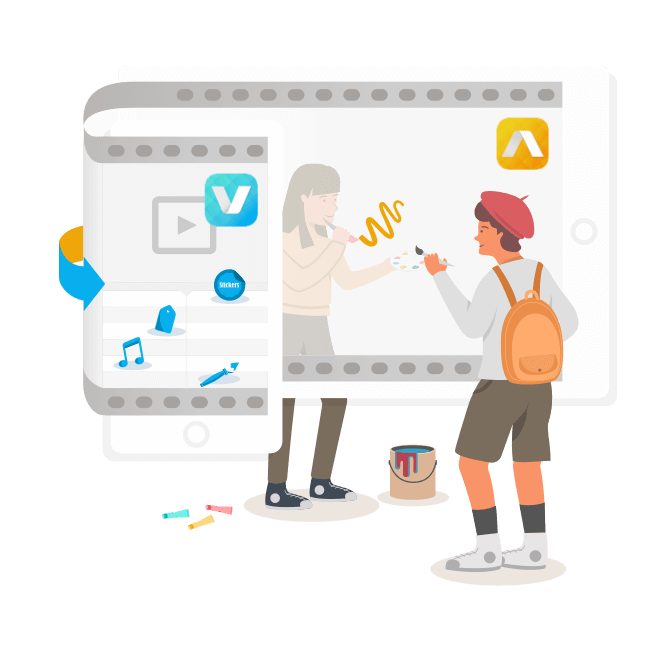

Engage the Class with Interactive Teaching Materials
Use Write-on Video to create intriguing videos and cultivate curiosity in students. Students can brainstorm creative ideas and get hands on animation creation with Animation Desk.
"The backlight option allowed me to control the continuity of the animation and transformation of the backgrounds. I could import some quick movements and use them as references. I also worked with the image-swapping option, which was very useful especially when I wanted to duplicate an entire sequence."

Emmanuel Charon
Middle School Teacher in France
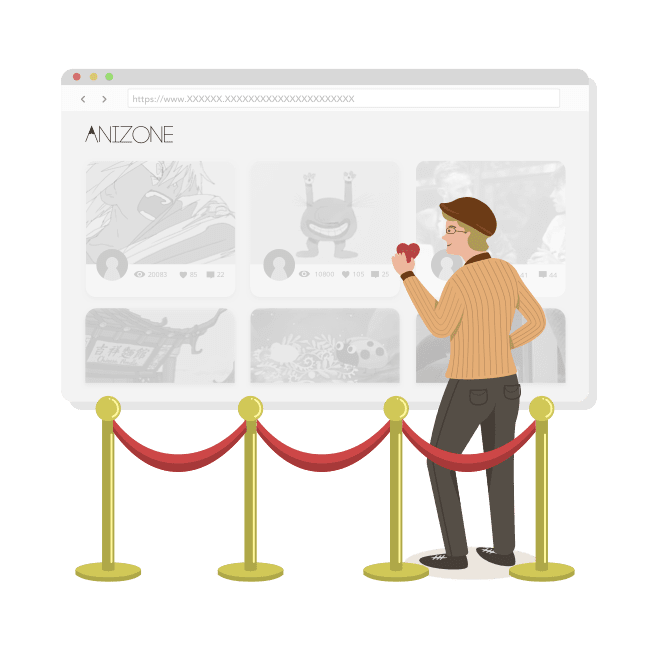

Share Amazing Work, Everywhere
Make interactive presentations in class, or showcase digital portfolios wherever you go. Share your works on online communities and connect with creatives around the world.
"It is a really great tool to capture class work daily, which also enables students to share work with family at home. Using NoteLedge has given the students (and I) the choice to support and diversify their documentation."

Narelle Gleeson
Art and Metal Technology Teacher
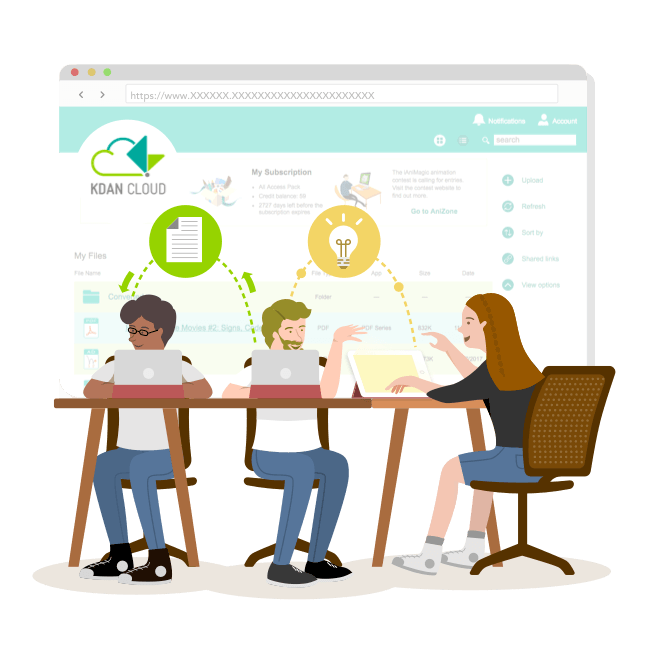

Share and Collaborate with Schoolmates
Share team notes under password protection. Accelerate learning performance by publishing your ideas and inspiring others to join.
"You can use the KDAN Cloud platform to share files with your students, which enables everyone in the team to contribute from anywhere and everywhere."

Neil Jarrett
Edtech 4 BeginnersRecommended by EdTech Professionals Around the World
- Teachers with Apps
- Education Technology and Mobile Learning
- iPad Educators
- Edtech 4 Beginners
- Esor Huang, Play PC Tech Blog in Taiwan
- iPhone News, Tech Website in Taiwan
- Kocpc, Blogger in Taiwan
Mcdulll, Blogger in Taiwan
Frequently Asked Questions
Q:I am an eligible teacher/student, but I don't have an EDU email address. Can I still get the Creativity 365 Education special offer?
A:Yes. If you are an eligible faculty, staff or student, please fill out your school information in the application form. We will review your information and send the offer to your email address once verified.
Q:I am a teacher and I'd like to purchase Creativity 365 for my class. What should I do?
A:If you want to purchase Creativity 365 for multiple users, we'd recommend the Creativity 365 Education volume purchase plan for you. You will be able to manage accounts with the Admin Center.
Q:We use different brands of desktop and mobile devices at school. Does Creativity 365 work for us?
A:Creativity 365 supports smartphones, tablets, and desktop devices across iOS, Mac, Android, and Windows. Sync your works and keep the most up-to-date documents on the cloud storage. Even if your schoolmates use different operating systems or devices, you can still access files and communicate without boundaries.
Select your plan
Volume Purchase
Contact us if you have more than 100 users.

